
In the ever-evolving landscape of gaming, enthusiasts are constantly seeking ways to elevate their gaming experience. One innovation that has gained significant popularity is the gaming chair with a built-in monitor. This unique combination brings together comfort, functionality, and immersive visuals to create an unparalleled gaming setup. In this comprehensive guide, we will explore the features, benefits, and considerations associated with gaming chairs integrated with monitors, delving into why they are becoming a staple for serious gamers.
Understanding the Gaming Chair with Monitor
What is a Gaming Chair with Monitor?
A gaming chair with a monitor is a cutting-edge gaming accessory that merges the comfort of a specialized gaming chair with the visual experience of a built-in monitor. These chairs are designed to provide gamers with an all-in-one solution, eliminating the need for a separate monitor stand or desk. The monitor is seamlessly integrated into the chair, ensuring that players can enjoy their favorite games with minimal setup hassle.
Key Features
1. Ergonomic Design
Gaming chairs with monitors prioritize ergonomic design to provide maximum comfort during extended gaming sessions. They often feature adjustable lumbar support, headrests, and armrests, allowing users to customize the chair to their preferred seating position.
2. Built-in Monitor
The focal point of these chairs is, of course, the integrated monitor. Typically positioned at eye level, the monitor is strategically placed for an immersive gaming experience. The size and resolution of the monitor can vary, but they are generally designed to offer crisp visuals and low latency to meet the demands of fast-paced gaming.
3. Surround Sound System
To enhance the overall gaming experience, many of these chairs come equipped with built-in surround sound systems. This feature adds another layer of immersion, allowing players to hear the subtle details of the game, from footsteps to environmental sounds.
4. Connectivity Options
Gaming chairs with monitors are designed to accommodate various gaming platforms. They often come with multiple connectivity options, including HDMI and USB ports, ensuring compatibility with gaming consoles, PCs, and other devices.
5. Adjustable Reclining
To cater to different gaming preferences, these chairs often come with adjustable reclining features. Whether you prefer an upright position for intense gaming moments or a more relaxed posture for casual play, these chairs provide the flexibility to customize your seating arrangement.
Benefits of Gaming Chairs with Monitors
1. Space Efficiency
One of the primary advantages of gaming chairs with monitors is their space-efficient design. By integrating the monitor directly into the chair, these setups eliminate the need for a separate desk or monitor stand. This is particularly beneficial for gamers with limited space, creating a streamlined and clutter-free gaming area.
2. Immersive Gaming Experience
The strategic placement of the monitor at eye level contributes to a more immersive gaming experience. Players can dive into their favorite virtual worlds without the distraction of external elements, fostering a heightened sense of presence within the game.
3. Ergonomic Comfort
Comfort is a crucial factor for gamers who spend extended periods in front of their screens. Gaming chairs with monitors address this need by offering ergonomic features such as lumbar support, adjustable armrests, and reclining options. This not only enhances comfort but also promotes better posture during gaming sessions.
4. Aesthetic Appeal
Beyond functionality, these gaming setups often boast a sleek and futuristic design. The integration of LED lighting, customizable color schemes, and modern materials contributes to the overall aesthetic appeal of the gaming chair with monitor, making it a visually striking addition to any gaming space.
5. Reduced Cable Clutter
Cable management can be a challenge in traditional gaming setups, with wires for monitors, speakers, and peripherals creating a tangled mess. Gaming chairs with monitors are designed with cable management in mind, providing organized pathways to keep cables out of sight and prevent tangling.
Considerations Before Investing
While gaming chairs with monitors offer an enticing combination of comfort and functionality, there are certain considerations to keep in mind before making a purchase.
1. Cost
These integrated gaming setups can be a significant investment. Before committing to a purchase, consider your budget and weigh the features offered by different models. It’s essential to strike a balance between price and the specific features that matter most to you.
2. Size and Compatibility
The size of the chair and the integrated monitor should align with your gaming space and preferences. Ensure that the chair fits comfortably in your room and that the monitor size provides an optimal viewing experience. Additionally, check for compatibility with your gaming platform of choice, whether it be a PC, console, or both.
3. Customization Options
Different gaming chairs come with varying degrees of customization. Consider your preferences for adjustability, such as reclining options, lumbar support, and armrest adjustments. A chair that allows you to tailor the setup to your liking enhances the overall gaming experience.
4. Additional Features
Beyond the core features, explore any additional features that the gaming chair may offer. Some models come with built-in massage functions, RGB lighting, or even cup holders. While these extras may not be essential, they can add a touch of luxury to your gaming setup.
5. Reviews and Ratings
Before finalizing your purchase, delve into reviews and ratings from other gamers who have experienced the chair firsthand. Pay attention to feedback on comfort, build quality, and the overall satisfaction of users. This can provide valuable insights into the real-world performance of the gaming chair.
Popular Gaming Chairs with Monitors
1. Acer Predator Thronos
The Acer Predator Thronos is a flagship gaming chair that takes the gaming experience to the next level. With a motorized cockpit design, this chair offers a zero-gravity recline for complete immersion. The triple-monitor setup provides a panoramic view, and the integrated sound system delivers a cinematic audio experience.
2. Razer Iskur Gaming Chair
Known for its expertise in gaming peripherals, Razer brings its innovation to the world of gaming chairs. The Razer Iskur features a high backrest with built-in lumbar support and a fully customizable armrest. While it doesn’t have an integrated monitor, its ergonomic design makes it an excellent choice for gamers seeking comfort during long sessions.
3. Respawn 110 Racing Style Gaming Chair
For those on a budget, the Respawn 110 offers a racing-style gaming chair with comfort and functionality. While it doesn’t include a built-in monitor, its reclining feature, footrest, and adjustable headrest make it a popular choice for gamers who prioritize comfort without the added cost of an integrated display.
4. DXRacer Master Series Pro
DXRacer is a well-known name in the gaming chair industry, and the Master Series Pro is a testament to their commitment to quality. With a sleek design, adjustable armrests, and a reclining feature, this chair provides a comfortable gaming experience. While it doesn’t come with a built-in monitor, its emphasis on ergonomic design makes it a favorite among gamers.
5. Cluvens Scorpion Computer Cockpit
Taking a futuristic approach, the Cluvens Scorpion Computer Cockpit is a gaming chair that doubles as a workstation. With a scorpion-shaped design, this chair supports a single ultra-wide monitor or three curved monitors. The motorized cockpit allows for a 180-degree recline, providing a unique and immersive gaming setup.
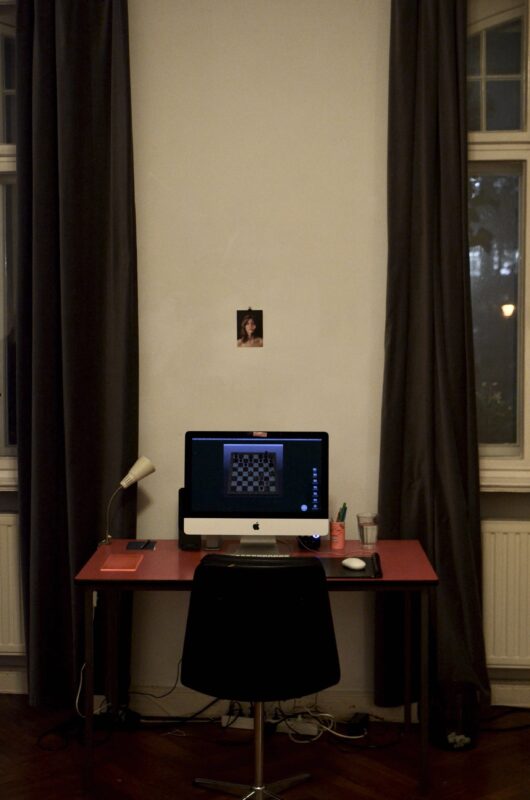
gaming chair with monitor | image source: pexels
Setting Up Your Gaming Chair with Monitor
Once you’ve chosen the perfect gaming chair with a built-in monitor, the setup process is a crucial step in ensuring optimal performance.
1. Placement
Consider the placement of your gaming chair within your gaming space. Ensure that there is enough room for the chair to recline comfortably without any obstructions. The monitor should be positioned at eye level for an immersive gaming experience.
2. Cable Management
Take advantage of the cable management features provided by the gaming chair. Organize and secure cables to prevent tangling and create a clean and visually appealing setup. This not only enhances the aesthetic but also prevents any tripping hazards.
3. Calibration
Calibrate the monitor settings to suit your gaming preferences. Adjust the brightness, contrast, and color settings to achieve optimal visuals. Many gaming chairs with monitors allow for customization, so take the time to fine-tune the display according to your liking.
4. Test Connectivity
Before diving into an intense gaming session, test the connectivity of your gaming chair with your preferred gaming platform. Ensure that all cables are securely connected, and the audio and video signals are functioning correctly. This helps avoid interruptions during gameplay.
5. Comfort adjustments
Experiment with the various comfort adjustments provided by the gaming chair. Customize the lumbar support, headrest, and armrests to find the most comfortable configuration for your gaming sessions. This not only enhances your gaming experience but also promotes good posture.
Conclusion
Gaming chairs with monitors represent a revolutionary step forward in the world of gaming setups. By combining ergonomic design, immersive visuals, and cutting-edge features, these chairs provide a holistic gaming experience. Whether you’re a professional gamer seeking the ultimate competitive edge or a casual player looking to enhance your leisure time, the gaming chair with monitor brings a new level of comfort and excitement to the gaming world. Consider your preferences, explore the available options, and embark on a gaming journey that seamlessly blends comfort and technology.
